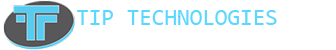FOR ANY COURSE YOU CHOOSE, GET FREE 1 YEAR ACCESS TO OVER 100 IT ONLINE TRAINING…
Contact us on 44(0)1224491224 to get up to 60% discount on bundles.
What is Network Troubleshooting?
Network troubleshooting means the process of solving a network related problem or determine the problem to a network related issue
Introduction
In information technology, networking refers to the construction, design, and use of components (such as cable, hub, bridge, switch, router, and so forth), telecommunication protocols and computer software for managing the network, and IT operation.
Prerequisite
We recommend this course to anyone who is network inclined and wants to understand how to resolve practical business problems with technology.
Who Should Attend
We recommend this course for network engineers who require any of the following hands-on-experience:
- Diagnosing cable type and connection configuration
- Analysing traffic with Wireshark
- Accessing a switched network
- Implementing VLANs and 802.1x
- Troubleshooting Virtual Machines
What You Will Learn
You will learn how to:
- Configure, maintain and troubleshoot complex enterprise networks
- Implement VLANs in a switched network
- Access and secure your wireless network
- Manage IP address assignments and subnetting
- Identify and resolve application layer issues using protocol analysis
- Describe the troubleshooting tools and methodologies that are used to identify and resolve issues in complex enterprise networks
- Practice maintenance procedures and fault resolution in switching/ routing-based environments
and within a secure infrastructure
Course Structure
This 2 days instructor-led course provides a comprehensive set of tools and techniques needed to proficiently configure and maintain networks. You will learn to troubleshoot and resolve network related problems.
Tools include: NIC diagnostic, Protocol analyzer, ping, TRACERT, diagnostic utilities and PC configuration
Course Content
Day 1
Networking Overview
- Fundamentals of a network
- Applying the OSI model to troubleshooting
- Connecting the Physical Layer
- Distinguishing media terminology
- Cabling and port configuration
- Building the Data Link Layer
- Working with network adapters
- Assessing LAN topologies
- LAN and WAN standards at Layer 2
- Interfacing with the network
- Switching at the Data Link Layer
- Analysing protocols
Day 2
- Solving network congestion
- Implementing VLANs
- Wireless Networking
- Building the wireless network
- Integrating the Network and Transport Layers
- The role of TCP/IP
- Configuring IP addresses
- Enabling the routing function
- Investigating protocol headers
- Troubleshooting the Application Layer
- Managing OS functions
- Fine-tuning network services
Why choose Tip Technology?
- Tip Technologies provide you courseware book with presentation slides, practice questions, answer templates and exam guidance
- We make the learning experience enjoyable
- We provide pre- and post-course support so you never feel alone
- All of our training is hands-on, using real-world examples